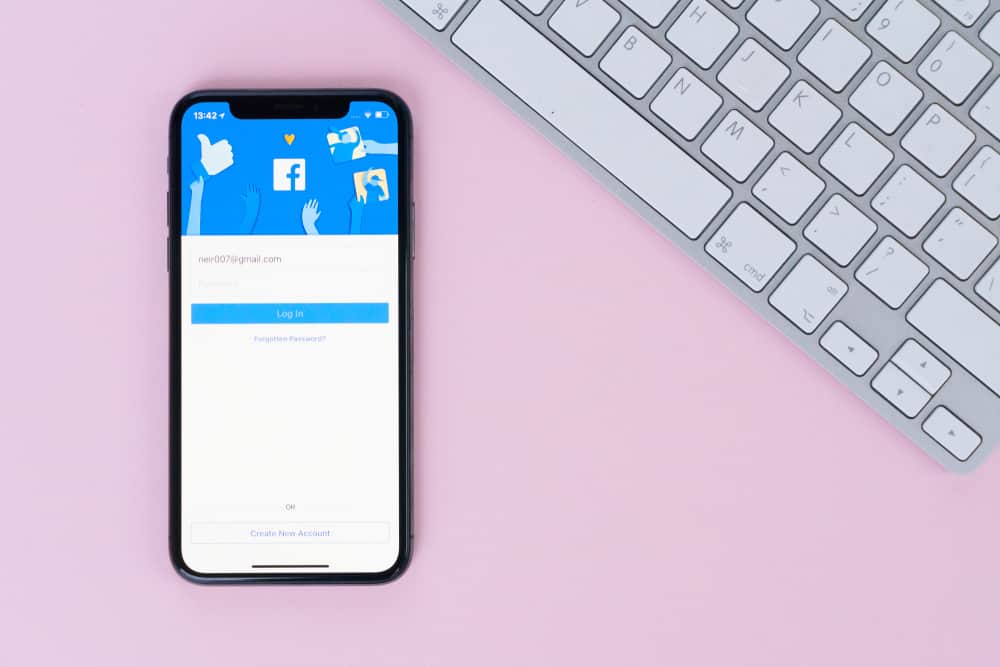Generally, Facebook selects images contained in your videos and uses any of the images as the thumbnail to that video. It’s an automatic process. But, Facebook will not always choose the best thumbnail. Thankfully, you can always change that thumbnail. So how do you add or modify the thumbnail on your video? You’ve put great effort into your Facebook video. The thumbnail should also match the effort you put into the video. Read the article. I will detail how to modify your current thumbnail to a visually appealing one.
What’s a Thumbnail?
Although some users operate Facebook on auto-play, most users will see the thumbnail before watching the video. Thumbnails on Facebook videos serve as covers. A thumbnail has the power to put off or attract a viewer. An ugly one may revolt viewers from watching your Facebook video. You’ll need to alter your thumbnail if you think it’s not attractive. You can use images Facebook draws from your video. You can also create your thumbnail or customize your thumbnail. A good thumbnail photo should be:
Above 1200x675 pixels in size. However, don’t exceed 1280x720 pixels. Aim for an aspect ratio that provides a perfect thumbnail display for your Facebook video. You can use JPG or PNG formats.
Once you set your thumbnail image to these requirements, you can change your thumbnail as follows.
Steps To Modifying a Thumbnail on Facebook
It’s possible to edit the thumbnail on your Facebook video. However, you can only do it via the web.
Before Posting the Facebook Video
Once you upload the video, Facebook will automatically select an image from your video as a thumbnail. The image may not be visually attractive. So, change it through these steps:
After Posting the Facebook Video
It’s possible to alter the thumbnail of an already posted Facebook video. Just follow these steps:
Concluding Thoughts
Your viewers will notice the thumbnail before viewing the video when scrolling through videos on Facebook. It gives them a hint of what to expect from the video. Therefore, use thumbnails to attract as high viewership as you can. You can use images created by Facebook. You can also create your thumbnail image and change thumbnails before or after posting the videos on Facebook.