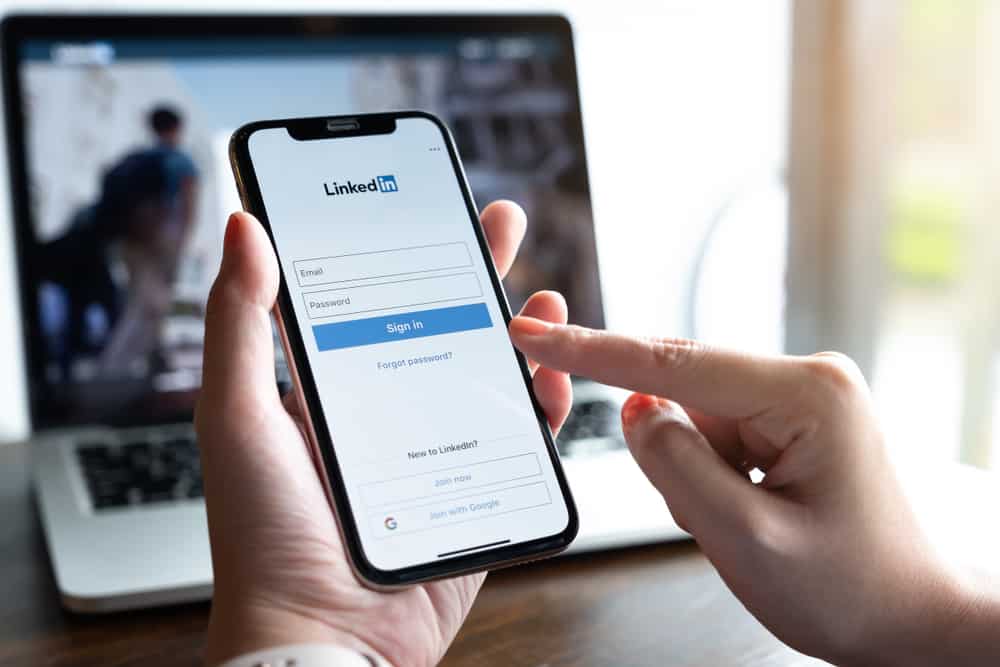If you’ve seen the green frame around someone’s photo with the words “Open to Work” on LinkedIn, it means that person has enabled the new feature to increase their visibility to recruiters. Let’s find out how you can enable “Open to Work” on LinkedIn and if it’s worth doing so.
How To Enable “Open to Work” on LinkedIn
Here is our simple 9-step guide to help you turn on “Open to Work” on LinkedIn. We’ll follow the desktop instructions, but the process is similar on the LinkedIn mobile app.
Should You Use the “Open to Work” Feature on LinkedIn?
When it comes to job search, your profile is like your online resume. It’s your first impression of potential employers or recruiters. Any misstep can cost you the opportunity. So, you should be strategic about what information you share and how you share it. The “Open to Work” badge is a great way to increase your visibility to recruiters; it’s like having a neon sign that says, “I’m looking for a job!”. When a recruiter stumbles across your profile, they’ll immediately know you’re open to new opportunities. However, on the flip side, some “online gurus” think that the “Open to Work” badge is a little too obvious and can make you look desperate. Their logic may resonate with some recruiters, but it doesn’t change the fact you’ll still be more visible with the badge.
Conclusion
The “Open to Work” badge can significantly increase your visibility to recruiters on LinkedIn if you’re actively looking for a job. Remember, if you decide to use it, ensure your profile is complete and up-to-date. You don’t want recruiters contacting you only to discover that your skills and experience are no longer accurate.